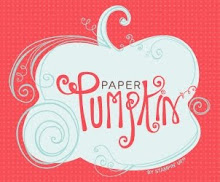Back into Groove

I developed these pictures last week and put them to good use with my newest sketch, yay me! To see more pages done with this sketch and/or to use it and share, look at THIS. Actually I think this was another form of procrastination, but it was nice to take my time with a page and I'm pretty stisfied with the outcome. One page down...4 million 200 seventy-seven to go! hahaha 
 Journaling says:
Journaling says:
September 2009
Natalie cried after her right ear was pierced.
...but she left the store smiling!
Stampin' Supplies:
| Stamps: Cheep Talk, Jumble Alphabet |
| Paper: Windsor Knot DSP, Pink Flamingo DSP, Orchid Opulence, Pacific Point |
| Ink: Rich Razzleberry |
| Accessories: White gen pen, Sizzix BIGZ Flower Dasies #2, Scalloped Border Punch, Perforating Tool, Corduroy Buttons, 1/16" hole Punch, Corner Rounder, white acrylic paint |
| Techniques: machine stitching |